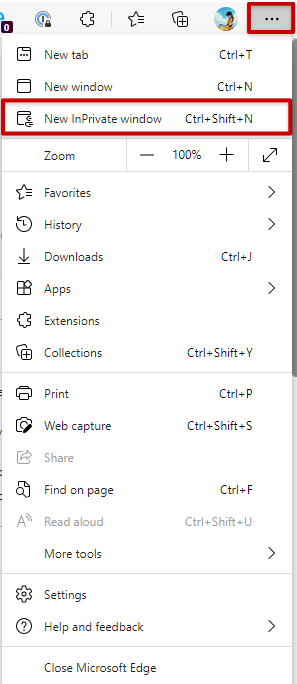Private/Incognito Web Browsing
What is it and what does it do?
Private/Incognito Web browsing is used when you are having login issues with websites or you want to surf the web with some level of anonymity. It is a great troubleshooting tool when you are having username/password issues
I have broken this up in sections to make it easier to find the web browser of your choice
Safari is not listed because it is not a supported web browser and we do not recommend you use it
GOOGLE CHROME
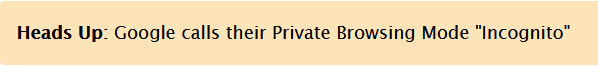
open the Chrome Menu in the upper-right-hand corner of the browser window and select New Incognito Window.
You can also use the shortcut Shift + ⌘ + N (on macOS), or Shift + CTRL + N (on Windows/Linux).
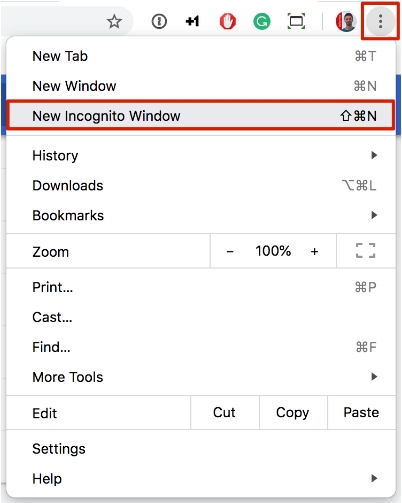
MOZILLA FIREFOX
click on the Firefox Menu in the upper-right-hand corner of the browser
select New Private Window.
You can also use the shortcut Shift + ⌘ + P (on macOS) or Shift + CTRL + P (on Windows/Linux).
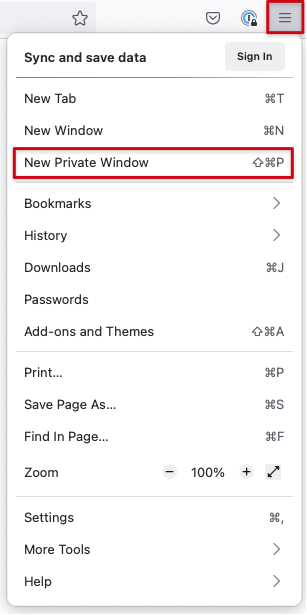
MICROSOFT EDGE
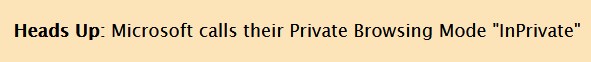
Open the Edge Menu in the upper-right-hand corner of the browser window and select New InPrivate window.
You can also use the shortcut Shift + CTRL + N